Motherboard guide for a Photo Editing PC Build
2018 Motherboard guide for a Photo Editing PC Build
Choose the best mainboard for your photography system
Photography workstations will usually be used intensively throughout the working day. It is important to carefully specify the components used in the build to ensure fast and reliable performance. The motherboard in your computer provides all the connectivity and determines how much and what type of storage you can add as well as supporting all the everyday processor tasks of an ordinary computer.
While many motherboards can look the same, if you know what to look for you can select a motherboard that’s ideal to use in content creation PCs. We have approved three motherboards for use in content creation systems. All three of these boards provide at least one super fast M.2 slot for connecting NVMe SSD drives, a must for photography PC systems. The Z370M Mortar and the Z370 SLI Plus feature two of these M.2 Slots to allow two drives to be installed. This is ideal for higher performance systems as you can keep your operating system and application install files on one fast SSD drive, and your RAW camera cache and Lightroom catalogue on another fast SSD drive. On top of that, you can install a further 2.5″ SSD for your scratch, and some super high capacity 3.5″ hard drives for your old image catalogue.

When choosing a motherboard for our photography workstation systems we looked at the following criteria:
- Reliability – We require a motherboard able to work under heavy workload 8 hours a day five days a week.
- Memory – We require a motherboard with 4 or more memory slots to allow plenty of memory expansion options up to 64GB.
- Storage – We require the board to have an M.2 slot available so that a super fast M.2 NVMe SSD drives can be specified. The use of a fast SSD drive will improve the responsiveness of the computer. Ideally, boards should have two of these faster M.2 slots so multiple fast SSD can be added.
- Connectivity – Systems for photography need a lot of high-speed USB ports. Ideally, systems will also feature super-fast USB 3.1 Gen2 which operates at 10Gbps (USB 3.1 Gen1 operates at 5Gbps) and at least one USB 3.1 Gen2 Type C port which is also compatible with the latest incarnation of Thunderbolt.
MSI Z370M Mortar mATX Motherboard

Key features of this board:
- Support for up to 64GB Memory.
- 4 SATA Ports supporting 1 x DVDRW drive and 3 x SATA HDD
- Supports 8 x USB 3.1 and 6 x USB 2.0
- Supports 2 x M.2 Slots for super fast SSD
- 7.1-Channel High Definition Audio
MSI Z370 Pro-A ATX Motherboard

Key features of this board:
- Support for up to 64GB Memory
- 6 SATA Ports supporting 1 x DVDRW drive and 5 x SATA HDD
- Supports 8 x USB 3.1 and 6 x USB 2.0
- Supports 1 x M.2 Slots for super fast SSD
- 7.1-Channel High Definition Audio
MSI Z370 SLI PLUS ATX Motherboard

Key features of this board:
- Support for up to 64GB Memory.
- 6 SATA Ports supporting 1 x DVDRW drive and 5 x SATA HDD
- Supports 10 x USB 3.1, 2 of which are Gen2 and 6 x USB 2.0
- Support for USB Type-C 10Gbps
- Supports 2 x M.2 Slots for super fast SSD
- 7.1-Channel High Definition Audio with ALC1220 Codec and S/PDIF output
The system featured below uses the MSI Z370 SLI PLUS which offers a great number of desirable features for a first-rate photography system. We particularly like the inclusion of 6 SATA ports for better storage options, USB 3.1 Gen2 Type-C 10Gbps, a USB 3.1 Gen2 Type-A 10Gbps and improved audio capability which is useful for any of you also making short video compilations of your shots and overlaying with audio.
SKU: 5060506946832
- Cooler Master Silencio S600 Case
- Intel Core i5-12600KF 3.7/4.9GHz 10 Core, 16 Thread CPU
- Gigabyte Z790 GAMING X AX DDR5 Motherboard
- NVidia GeForce RTX 3050 8GB GDDR6 LHR GPU
- 32GB Corsair Vengeance DDR5 5200MHz CL40 (2x16GB)
- 480GB NVMe M.2 SSD (3500MB/R, 2100MB/W)
- 1TB NVMe M.2 SSD (3500MB/R, 2100MB/W)
- 4TB Seagate BarraCuda 3.5″ Hard Drive
- Be Quiet! Pure Loop 2 240mm Liquid CPU Cooler
- Contour 650W High Efficiency ATX PSU
- Built in Wi-Fi and Bluetooth
- 24x SATA Internal DVDRW
- Built in 5.1 Sound Card
- Microsoft Windows® 11 Home