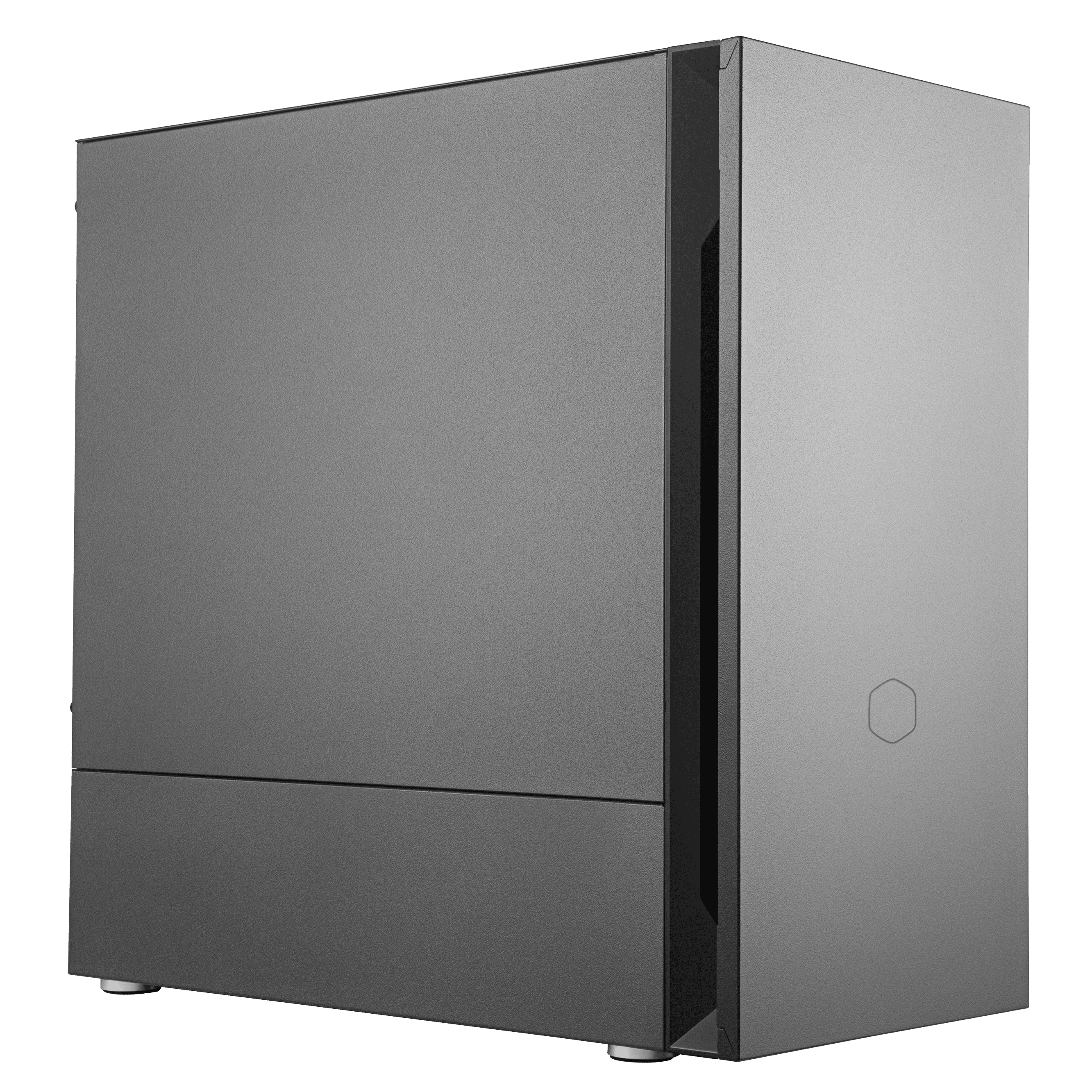Graphics Cards for Photo Editing
Graphics Cards (GPU) and Photoshop performance
Discrete VGA graphics cards can boost Photoshop performance
We tend to imagine that a PC designed for photography would be reliant on a high-performance graphics card (GPU), but our previous testing left us underwhelmed by the performance gains offered by the top of the line GPUs. Our updated testing this month (May 2018) has shown us that Adobe is continuously improving the GPU acceleration features for creative cloud customers. With the latest version of Adobe Photoshop CC showing that the GPU has an influence on performance in many more Photoshop effects than when we last tested. The performance gains are still quite variable depending on the task at hand and the size of the image being worked. When dealing with small image sizes of low resolution in 8-bit, performance increases are nearly as good with an entry level card as they are with a high-performance model. When dealing with large images in 10-bit or higher colour, the top performance GPU models lead the way with substantial performance gains.
Don’t I need a professional graphics card for the best Photoshop experience?
If you wish to work with 10-bit per colour (or higher) images and 10-bit displays then yes you will need an Nvidia Quadro or AMD Radeon Pro card. For general 8-bit per colour images and 8-bit displays, the performance between professional and consumer GTX cards is negligible, but the professional cards are considerably more expensive. General consumer GTX cards are not compatible with 10-bit displays, so if this is a requirement, we’re afraid you’ll have to fork out for a Quadro or Radeon Pro card.
We would recommend the use of the Quadro P1000 or AMD Radeon Pro WX 3100 or higher for 10-bit colour work as the lower end cards only have 2GB video memory which isn’t enough for working with 10-bit colour images of a half decent resolution. High-end Quadro / Radeon Pro cards also come with far more memory than their GTX counterparts and have much higher quality output stages, so the image you see on your screen is more likely to be accurate. As the Quadro and Radeon Pro cards are classed as professional GPUs, their drivers are extensively tested with applications such as Photoshop and Lightroom and considerable resource is applied to ensure the best customer experience and system stability. The drivers ensure performance is consistently excellent in all workflows. Ultimately, you get what you pay for…
Does the amount of video memory make a difference to performance?
Yes, it does, quite a lot actually! If you can afford it, choose a GPU with at least 4GB of memory. The amount of memory you need will depend on the type of images you wish to process and the Photoshop feature you use. As a rule of thumb, an 8-bit per colour image of 30Mp would be happy with a 4GB GPU, allowing for a mixture of filters and a few layers. As you increase to 10-bit or higher colour, so the memory demands increase. Memory demands also increase with higher pixel count. Complex work in high colour HDR with very high pixel count may need 8GB or more. A Video card with larger amounts of memory will also be of benefit to customers using multiple monitors and those preferring 4K displays. If you also do some video editing, the larger video memory will benefit your work greatly.
If you don’t have enough GPU memory for the job, the computer will simply stop using the GPU, and all the workload will revert to the CPU and main system memory. This may not show up as an error message, just poor performance. It’s something of a cliff edge when it comes to GPU memory, if you don’t have enough, you get nothing!
Can I install multiple GPUs in one PC to increase performance?
Not at the moment, no. The current version of Photoshop only uses one GPU to accelerate your workflow. It may be a feature included in Photoshop CC at a later time however as GPU acceleration support is being improved continuously.
How does Photoshop performance scale with higher specification graphics cards?
The answer depends on the Photoshop effects being compared and the size and complexity of the images being worked on. Some effects don’t benefit at all, but some benefit a great deal. Here is a list of the Photoshop features currently accelerated by the GPU:
3D
Oil Paint
Render
Scrubby Zoom
Birds Eye View
Flick Panning
Smooth Brush Resizing
Artboards
Camera Raw
Image Size
Select Focus
Blur
Sharpen
Perspective Warp
Select and Mask
The below table was created from testing undertaken in the first quarter of 2017 as a rough guide for an average performance boost across a large number of Photoshop effects and indicates the expected performance boost compared with an equivalent system without a video card installed. The results are now a little out of date as Photoshop has been updated to better support GPU acceleration. The tests were conducted with a 20mp 8-bit simple image, and we now know this to be too easy a task to push the higher performance GPU cards. We will re-run the testing with a multi-layer 60mp 10-bit image and post the results once complete. In the meantime, here are the original results from last year:
NVidia GT1030 2GB –> +20%
NVidia GTX1050 2GB –> +25%
NVidia GTX1050 Ti 4GB –> +27%
NVidia GTX1060 3GB –> +30%
NVidia GTX1060 6GB –> +32%
NVidia GTX1070 8GB –> +34%
NVidia GTX1080 8GB –> +36%
NVidia GTX1080Ti 11GB -> +40%
NVidia Quadro P600 –> +19%
NVidia Quadro P1000 –> +20%
NVidia Quadro P2000 –> +27%
NVidia Quadro P4000 -> +32%
Make sure you have Photoshop GPU acceleration enabled. Check the settings in Edit > Preferences > Performance and select ‘Use Graphics Processor.’
Nvidia Quadro graphic cards

SKU: 5060506946566
- Contender mATX Workstation Case Silver
- AMD Ryzen 5 5600G 3.9GHz 6 Core CPU, Radeon Vega GPU, 4.4GHz Boost
- Gigabyte B550M DS3H mATX Motherboard
- Standard Graphics Integrated with the CPU
- 16GB CORSAIR VENGEANCE LPX 3200MHz (2x8GB)
- 1TB NVMe M.2 SSD (2400MB/R, 1950MB/W)
- 2TB Seagate BarraCuda 3.5″ Hard Drive
- Arctic Alpine 23 Compact CPU Cooler
- Contour 400W High Efficiency ATX PSU
- 1200mbps 802.11ac 2.4 / 5GHz Dual Band PCIe Wi-Fi 5 Adapter
- 24x SATA Internal DVDRW
- Built in 5.1 Sound Card
- Microsoft Windows® 11 Home
SKU: 5060506946573
- Cooler Master Silencio S400 Case
- Intel Core i3-14100F 3.5/4.7GHz 4 Core, 8 Thread CPU
- Gigabyte B760M DS3H AX DDR4 Motherboard with Wifi
- NVidia GeForce GTX 1650 4GB GDDR5 GPU
- 16GB DDR4 3200MHz Memory (2x8GB)
- 1TB NVMe M.2 SSD (2400MB/R, 1950MB/W)
- 4TB Seagate BarraCuda 3.5″ Hard Drive
- Intel Standard CPU Cooler
- Contour 500W High Efficiency ATX PSU
- Built in Wi-Fi and Bluetooth
- 24x SATA Internal DVDRW
- Built in 5.1 Sound Card
- Microsoft Windows® 11 Home
SKU: 5060506946580
- Be Quiet! Pure Base 600 Silver Case
- Intel Core i7-14700F 2.1/5.4GHz 20 Core, 28 Thread CPU
- Gigabyte Z790 GAMING X AX DDR5 Motherboard
- NVidia Geforce RTX 3060 12GB GDDR6 LHR GPU
- 32GB Corsair Vengeance DDR5 5200MHz CL40 (2x16GB)
- 1TB WD BLACK SN770 NVMe PCIe 4.0 SSD (5150MB/R, 4900MB/W)
- 1TB WD BLACK SN770 NVMe PCIe 4.0 SSD (5150MB/R, 4900MB/W)
- 8TB Seagate BarraCuda 3.5″ Hard Drive
- Be Quiet! Pure Loop 2 240mm Liquid CPU Cooler
- Corsair RM750e 750W 80 Plus Gold Full Modular ATX 3.0 PSU
- Built in Wi-Fi and Bluetooth
- 24x SATA Internal DVDRW
- Akasa Interconnect EX 5.25 Bay USB 3.0 Card Reader
- Built in 5.1 Sound Card
- USB 3.0 PCIe Card, 2 Internal Dual Header Ports
- Microsoft Windows® 11 Home
SKU: 5060506946672
- Fractal Design Define 7 Black Solid
- Intel Core i9-14900KF 3.2/6.0GHz 24 Core, 32 Thread CPU
- Gigabyte Z790 AERO G DDR5 Motherboard
- NVidia Geforce RTX 3060 12GB GDDR6 LHR GPU
- 64GB Corsair Vengeance DDR5 5600MHz CL40 (2x32GB)
- 1TB WD BLACK SN850X NVMe PCIe 4.0 SSD (7300MB/R, 6300MB/W)
- 2TB WD BLACK SN850X NVMe PCIe 4.0 SSD (7300MB/R, 6600MB/W)
- 10TB Seagate 3.5″ Ironwolf Pro HDD, 2 Years Rescue+DataRecovery on registration
- Be Quiet! Pure Loop 2 240mm Liquid CPU Cooler
- Corsair RM1000x V2 1000W 80 Plus Gold Fully Modular PSU
- Built in Wi-Fi and Bluetooth
- 16x Blu-Ray & DVDRW Writer (Asus BW-16D1HT)
- Built in 5.1 Sound Card
- 2 Port USB 3.0 PCIe Card with Internal Dual Header Port
- Gigabyte Thunderbolt 4 Intel JHL8540 Maple Ridge
- Microsoft Windows® 11 Home