What makes the best gaming desktop PC; a guide to the options for building a gaming computer online?
What makes the best gaming desktop PC; a guide to the component options for building a gaming computer online?
The first question has to be, are you truly decided on a desktop PC? Consoles are still sold in large volumes, but compared to PC they are not where the raw graphics power or the major gaming innovations happen. If you don’t want a console, what about gaming laptops, they offer both slick styling and great performance. However, if you want your system future proof and your options to adopt new technology kept open, then desktop is for you. Desktop will always be home to the greatest processing power both in the central processor and the graphics card, due to the power they consume and cooling requirements only being satisfied in desktop cases. This is why you can only build the best gaming PC in the desktop format.
With the choice of a desktop PC in mind, we now need to consider how to build the best gaming computer for you. Here we will cover the process of creating the best gaming PC on a budget, the best future proof gaming computer and the best gaming rig for high performance.
Start with a budget in mind
The gaming pc market is huge and the costs and uses vary wildly. Unless you have an unlimited budget where you can simply pick the best of everything, then start out with your budget and try to choose the best kit to suit your needs
Do your research
What type of games are you playing? Look at the recommended specifications and start with this.
Try to think about what else you would use the machine for other than gaming, are you a streamer or a YouTuber? If so then make sure you choose your CPU wisely. Think of a CPU like a motorway, the more lanes (cores) the smoother the traffic will flow. Remember some CPUs also use Hyper threading technology which doubles up the usage of the cores. Not all these lanes are used by games, but they can be used by programs running alongside the games.
OK so now you know roughly what you need, but how do you choose from the huge selection of components available to make the best gaming PC for you?
First, we suggest starting with the case as this is the box we see every day so you have to think about the size. At Punch, we offer small footprint PC’s right the way through to huge cases that look like a piece of art. Are you going to hide the box away? Does it need to be quiet? Or do you want it as a show piece that will make you the envy of all your friends and colleagues?
Next, we need to look at the CPU. The CPU is the brains behind the computer, as we mentioned above think of the CPU like a motorway the more cores the smoother the information will flow (this only makes a difference when you are using programs that utilise multi core technology or if you are running several programs at the same time)
So how do the CPU’s stack up? Here is a brief outline of how the 2017 CPU offering is made up; we will also give the CPU benchmark score* (the higher the better for overall CPU performance)
Intel Pentium Dual Core (latest version is part of the Kaby Lake range)– This is a dual core CPU with hyper threading. This means the CPU has 2 cores but each core can process 2 threads of information at any time G4560 Score: 5004
Intel Core i3 – This is the first in the range of the Core i processors from Intel, the latest version (7th Generation code name Kaby Lake) is a dual core processor again with hyper threading but runs at a slightly higher frequency than the Pentium. i3-7100 score: 5933
Intel Core i5 – This is the first Intel Core i processor with 4 Physical Cores or a quad core processor. In applications that utilise multi core technology this CPU will outperform the Core i3 even at a lower frequency, this is mainly due to the cores having their own resources rather than Cores with hyperthreading which share some resources (caching). i5-7400 Score: 7431
Intel Core i7 – This is the flagship CPU from Intel and comes in many iterations, starting with 4 Cores each with Hyper threading right the way through to 10 Cores each with Hyper threading (20 lanes on the motorway!) These are the ideal CPU for any application but only if it fits within your budget! i7-7700 CPU Score: 10795 right through to i7-6950X Score: 20018
AMD have spent a number of years in the wilderness, whilst Intel’s Core family of processors have dominated. However, the first generation of AMD’s Ryzen processors have made a big impact due to their huge clock speeds and core numbers. The AMD Ryzen 7 1700 8 core CPU Scores: 13793 and the AMD Ryzen 7 1700x 8 core CPU Scores: 14685. Both at extremely good prices.
*Benchmarks correct as of work week 23 2017. Links provided to the latest rankings.
Next to choose is the motherboard. There are several things to consider when choosing a motherboard, these cover memory, storage types, graphics and CPU performance.
As you increase the specification of the motherboard you unlock higher frequency memory (discussed below), open more options with storage types, unlock the ability to add additional graphics cards and finally to overclock your CPU.
Overclocking your CPU allows you to change the base frequency of the CPU offering better performance for no additional cost. To do this you must make sure you have the correct selection of components and the skill required to change the Bios settings to allow for a stable overclock. Changing settings incorrectly can result in the PC being unstable to generally not working at all. To simplify this process, we have created a range of overclocked solutions meaning you can configure your own options and we will do the technical side offering around 10% more CPU performance at no extra cost!
Next in the process is the graphics cards; the graphics card is the hardware used to process all the visual side of computing, so 3D rendering, textures, lighting and colour. So how do you choose the right one?
We have 2 competing brands on Graphics cards, NVidia and AMD, both offer comparable products and quite often it comes down to preference of brand and price. In researching your required specification for the games you are likely to play you should have a minimum card in mind. We would suggest at this point, if it fits within your budget then upgrade this side as far as you can, the reason being games change frequently and get more and more complex with every iteration. It is usually new games releases that cause most people to look at upgrades or new systems as their current configs simply aren’t big enough. Nothing drives the frames per second (fps) at higher resolutions (1080p, 4K, 5K) more than the graphics card, so investment here is one of the best future proofing options.
Then we need to look at memory and storage
Memory is the technology that allows you to open up and keep programs running, the more you have the more you can run at the same time and the faster the frequency of the memory the fast it works (programs open up faster). Be sure the motherboard you pick supports the speed of memory you choose. Or use a configurator like the one built into this site to ensure the compatibility between components of your PC.
Storage is as it suggested, it’s for storing all of your data. The obvious differences in storage are capacities, generally listed as GB (Gigabytes) or TB (Terabytes) 1TB = 1000GB. So how much can you store on 1TB?
1TB will allow you to store around 320,000 Digital Photos or 16,600 hours of digital music or 250 two-hour DVD’s or more importantly your massive Steam library.
Other than capacities the other side to think about is the type of storage, this varies quite significantly between traditional style HDD’s and newer SSD’s. Typically, SSD’s are much faster than traditional HDD (usually around 5-6 times faster) however the cost per GB is significantly more expensive. If it fits within your budget we suggest mixing an SSD (used as an operating system boot drive and for your most commonly used programs) and then couple this up with a large capacity storage HDD (for all your games, photos, music and movies), this way you get the best of both worlds.
Last bits to consider when configuring your PC are the Cooling, Wi-Fi, Optical Drive and OS Options
Cooling – your PC will have a standard cooler option as default. You can upgrade this to a water cooler, this will help to keep the CPU cooler and hopefully last longer. A water cooler is essential when overclocking the CPU as the temperatures rise when you push it harder.
Wi-Fi – Are you planning on connecting this to a home Wi-Fi network or would you prefer to run a network cable to the back of the PC. The choices of Wi-Fi cards simply change with the speed of which the card can work to. Gigabit network ports are standard on every Punch system.
Optical Disk Drive (ODD) – With Broadband speeds increasing and more and more people opting to stream media has meant the DVD and Blu-ray drives are not required as much anymore but are still there as an option if you prefer. If you cannot see an offering in the ODD section of our own configurator it probably means you have selected a case that doesn’t house this type of drive, try changing the case to unlock this option.
Operating System – available in Home and Pro configurations, if you are planning on using the system on a work network then Pro should be your OS of choice if not then home should do you fine.
“Getting the best gaming PC is about investing where the big leaps in performance occur.”
The best gaming PC on a budget
To make sure you enter onto the main stage of 2017 PC gaming we would recommend you go for a quad core processor such as the i5-7400. The majority of popular and new release games are optimised for 4 physical cores. The processor marshals the calls to the graphics card and handles the game logic in all games, and in some games, such as Grand Theft Auto V, Battlefield 1, The Watcher 3 and ashes of the Singularity the games are very CPU intensive. Combine a quad core processor with the best graphics card you can afford to open the widest world of gaming.
Step-up to Quad Core in the Customisation options
SKU: 5060506946429
- Vida Vetro ATX Black Gaming Case
- AMD Ryzen 5 5500 3.6GHz 6 Core CPU – 4.2GHz Turbo
- Gigabyte A520M-K V2 Motherboard
- NVidia GeForce GTX 1650 4GB GDDR5 GPU
- 16GB CORSAIR VENGEANCE LPX 3200MHz (2x8GB)
- 1TB NVMe M.2 SSD (3500MB/R, 2100MB/W)
- Basic AMD CPU Cooler
- Contour 500W High Efficiency ATX PSU
- 300mbps 802.11n 2.4GHz Single Band PCIe Wi-Fi 4 Adapter
- Built in 5.1 Sound Card
- Microsoft Windows® 11 Home
Customise within a range of Quad Core optimised components
The best future proof gaming computer
With the hottest trend of 2016 still going strong in 2017, Virtual Reality gaming is not going away. Nor should it, with an ever growing number of titles and headsets displaying major investment from the games houses and manufacturers. The thing is, VR requires a high and steady frame rate that you can only really get from stepping into NVIDIA’s GTX 10 series of graphics cards. If you want the best gaming computer for lasting then you will need to be VR ready.
SKU: 5060506946436
- Cougar MX430 Air RGB Gaming Case
- AMD Ryzen 5 5600X 3.7GHz 6 Core CPU – 4.6GHz Turbo
- Gigabyte A520M DS3H Motherboard
- NVidia GeForce RTX 3050 8GB GDDR6 LHR GPU
- 16GB DDR4 3200MHz Memory (2x8GB)
- 1TB NVMe M.2 SSD (3500MB/R, 2100MB/W)
- Arctic Alpine 23 Compact CPU Cooler
- Contour 500W High Efficiency ATX PSU
- Built in 5.1 Sound Card
- Microsoft Windows® 11 Home
The best PC rig for high performance gaming
You need an unlocked Intel Core i7 and not one but two NVIDI GTX 1080 graphics cards in SLI configuration. There are still places to go higher than this (X99), but here you enter the world of eSports and 5K gaming. Overclocking the i7-7700K, combined with 3000Mhz ram, driving SLI twin GTX 1080 8GB GPUs lets you have all the eye candy switched on in even the most demanding 5120 x 2880 5K resolution.
Remember when customising, both graphics cards must be exactly the same for us to configure SLI mode
SKU: 5060506946450
- Vida Aquilon Black Case
- Intel Core i9-12900KF 3.2/5.2GHz 16 Core, 24 Thread CPU
- Gigabyte B760 GAMING X AX DDR4 Motherboard
- NVidia GeForce RTX 4060 Ti 16GB GDDR6 GPU
- 32GB CORSAIR VENGEANCE LPX 3200MHz (2x16GB)
- 1TB WD BLACK SN770 NVMe PCIe 4.0 SSD (5150MB/R, 4900MB/W)
- 8TB Seagate BarraCuda 3.5″ Hard Drive
- Thermalright Peerless Assassin 120 SE ARGB CPU Air Cooler
- Contour 650W High Efficiency ATX PSU
- Built in Wi-Fi and Bluetooth
- Built in 5.1 Sound Card
- Microsoft Windows® 11 Home