High performance for 1080p video editing starts here
Anyone who has attempted to undertake video editing on an ordinary PC will know how frustrating a task it can be. Video editing is one of the more taxing applications for your system so if you plan to undertake any video editing from time to time, its worth investing a little extra in your PC to ensure it is able to cope.
This system is really an entry level video editing unit but the components have been carefully chosen to make sure it is still capable. We have chosen the best value components for this price point and put them all together to create our ideal entry level video editing PC. the system is aimed at those creating and editing 1080p content.
We have used the 14 core i5-14500 processor because video editing is pretty heavy on the CPU and this CPU offers great performance for the price. We wouldn’t reduce the processor below this point because it will really affect the performance. Don’t be tempted to downgrade to the older generation Intel processors, the performance drop can be huge due to the drop in processor cores and threads.
The 16GB of memory is barely enough but as this is an entry level system, we are assuming users aren’t going to be editing very long clips of 4k. If you stick with full HD 1080p resolution, you should get away with the 16GB. If you can afford it, upgrade to 32GB, you won’t regret it.
We have used a 1TB NVMe SSD primary drive and a 4TB storage hard drive. Use the SSD for your work area and archive your completed footage to the hard drive.
The included GTX 1650 graphics card is an ideal GPU for entry level video editing. Its 4GB of video memory will help accelerate effects and make your editing process run smoothly.
The silent workstation chassis offers a mid sized, solidly built and flexible housing with internal soundproofing to both side panels to keep your workstation running quietly, even under load. There is also plenty of space for installing additional storage drives. The system can accept two further SATA drives in one of each 3.5″ and 2.5″ format. Also, the motherboard we use can support 2 x M.2 high-performance SSDs so in total you can use six storage drives in this system. To add further storage drives to your PC in the configurator, hit the ‘Add Another’ button to the right-hand side of the primary storage drive header. Alternatively, contact us for a quote with additional storage options.
Take a look at our blogs to find out more about how your choice of PC components affects your overall system performance in Premier Pro.
Specification
Processor
- Intel Core i5-14500 2.6Ghz 14 Core CPU
- 20 Processor Threads
- Max Turbo Frequency 5.0Ghz
- Cache: 24MB
- Be Quiet! Pure Rock 2 CPU Air Cooler Installed
Memory
- 16GB DDR4 3200Mhz RAM
- Dual Channel – 2 x 8GB
- Supports up to 128GB
- 4 x DIMM sockets (2 Used)
Hard Drive
- 1TB M.2 NVMe SSD Drive
- 2 x M.2 sockets, 1 free
- 4TB Seagate BarraCuda 3.5″ Hard drive
- 4 SATA Ports, 2 free (2 Used for DVDRW & 4TB HDD)
Optical Drive
- Asus DVD Re-Writer, SATA, 24x, M-Disk Support
- 1 x Optical Bays, 0 free
Software
- Windows 11 Home 64-bit
- Clean install, no additional software
Motherboard
- Intel B760 Chipset
Display Outputs
- 1 x DisplayPort 1.4
- 1 x HDMI 2.0b
- 1 x DVI
- Supports up to 3 monitors at once
- Supports HDCP
Graphics
- NVidia GTX 1650 4GB
Audio
- High Definition Audio, 5.1 or 7.1 channel
- Audio provided by Realtek Audio Chip on the motherboard
Input Devices
- No Keyboard or Mouse Included
Wired Networking
- Realtek® 2.5GbE LAN chip (2.5 Gbps/1 Gbps/100 Mbps)
Wireless Networking
- Not included
Power Supply
- 650 watts
Dimensions
- Height: 470mm
- Width: 220mm
- Depth: 492mm
Interfaces
- 1 x PS/2 Keyboard or Mouse Port
- 2 x USB 2.0 Port (2 rear)
- 5 x USB 3.2 Port (2 front, 3 rear)
- 1 x USB 3.2 Gen 2 Type-C Port (rear)
- 1 x RJ-45 Ethernet Port
- 3 x Audio Jacks at the rear
- 2 x Audio Jacks at the front
- 1 x DisplayPort 1.4 on video card
- 1 x HDMI 2.0b on video card
- 1 x DL-DVI on video card
Note the display outputs from the motherboard are disabled when a graphics card is installed
Expansion
- 1 x PCI-e x 16 Slots, 1 free (1 x Used for GPU)
- 2 x PCI-e x 1 Slots, 2 free
Case
- Be Quiet! Pure Base 600 Window
- Pre-installed low noise Black 120 mm fan
- Space for 3 additional fans at the front
- Space to accept 120 / 240mm liquid coolers
Warranty
- 3 Year Return to Base parts and labour
- 1st 30 days collect and return at our expense
Soundproofing in the chassis

Versatile SSD storage

Intel Core i5-14500 CPU
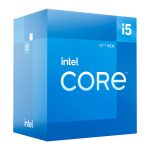
Gigabyte B760M DS3H DDR4

- Intel Core i5-14500 2.6/5.0GHz 14 Core, 20 Thread CPU
- Gigabyte B760M D3HP DDR4 mATX Motherboard
- NVidia GeForce GTX 1650 4GB GDDR5 GPU
- 16GB DDR4 3200MHz Memory (2x8GB)
- 1TB NVMe M.2 SSD (3500MB/R, 2100MB/W)
- 4TB Seagate BarraCuda 3.5″ Hard Drive
- Be Quiet Pure Rock 2 Low Noise CPU Cooler
- Contour 650W High Efficiency ATX PSU
- 24x SATA Internal DVDRW
- Built in 5.1 Sound Card
- Microsoft Windows® 11 Home









What others are saying
There are no contributions yet.